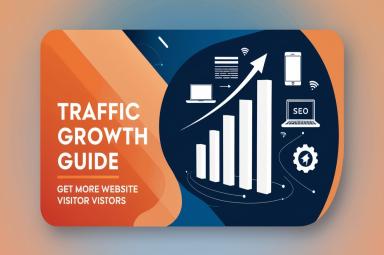Let me share something exciting with you. I recently completed a 6month Pinterest challenge that completely transformed my blog's traffic. When I started this journey, I was getting around 1,000 monthly pageviews. Now? I'm seeing over 3,000 visitors consistently each month. Here's exactly how I did it, and how you can too.
The Beginning: Setting Up for Success
I remember staring at my Pinterest analytics last summer, feeling frustrated. Despite having an account for years, I was barely getting any clicks through to my blog. That's when I decided to get serious and create a structured plan.
First things first, I cleaned up my account:
- Converted to a business account (it's free!)
- Verified my website
- Set up Rich Pins
- Created 15 focused boards aligned with my blog topics
- Developed a cohesive visual brand style
My Month-by-Month Strategy
Month 1: Foundation Building
The first month was all about creating a solid base. I spent time:
- Creating 10 new pin designs for each of my top 20 blog posts
- Writing keyword-rich pin descriptions
- Joining 5 active group boards in my niche
- Setting up Tailwind (yes, it's worth the investment)
Results: 1,200 pageviews (20% increase)
Month 2: Content Creation Sprint
This month focused heavily on content:
- Published 8 new blog posts
- Created 5 pin designs for each new post
- Started using Tailwind Communities
- Implemented a daily pinning schedule (25 pins per day)
Results: 1,500 pageviews (25% increase)
Month 3: Analytics Deep Dive
Time to get strategic:
- Analyzed which pin designs performed best
- Retired underperforming pins
- Created fresh designs based on successful templates
- Increased daily pinning to 30 pins
Results: 1,900 pageviews (27% increase)
Month 4: Optimization Phase
This month was about fine-tuning:
- Updated old blog posts with new keywords
- Created video pins for top-performing posts
- Experimented with pin titles and descriptions
- Started using story pins (now called Idea Pins)
Results: 2,300 pageviews (21% increase)
Month 5: Scaling Up
Time to pour gas on the fire:
- Doubled my pin creation for top posts
- Expanded to 3 new group boards
- Created seasonal content pins
- Started tracking click-through rates
Results: 2,700 pageviews (17% increase)
Month 6: The Final Push
The last month focused on sustainability:
- Created templates for faster pin creation
- Set up automated pinning schedules
- Developed a content calendar
- Started tracking conversion rates
Results: 3,200 pageviews (19% increase)
Key Strategies That Worked
Pin Design Elements That Converted Best
- Vertical pins (2:3 ratio)
- Dark backgrounds with light text
- Clear, readable fonts
- Numbers in titles
- Strong call-to-action phrases
Best Pinning Times
I found these times brought the most engagement:
- 7-9 AM
- 2-4 PM
- 8-11 PM
Content Types That Performed Best
- How-to guides
- Step-by-step tutorials
- Lists and roundups
- Problem-solving posts
- Personal case studies
Common Mistakes I Made (So You Don't Have To)
- Pinning inconsistently
- Using too many boards
- Neglecting keyword research
- Creating similar-looking pins
- Not tracking metrics from the start
Tools That Made a Difference
- Canva Pro - for pin design
- Tailwind - for scheduling
- Google Analytics - for tracking
- Keywords Everywhere - for research
- Adobe Color - for color schemes
Q&A Section
How many pins should I create per blog post?
I recommend starting with 5-7 different designs per post. As you see which ones perform well, create more variations of the successful designs.
Is it worth paying for Tailwind?
In my experience, absolutely. The time saved and the analytics provided made it a worthwhile investment. Plus, Tailwind Communities helped me reach new audiences.
How long before I see results?
I started seeing meaningful traffic increases around month 3, but every account is different. Consistency is key - stick with it even when it feels slow.
Should I delete pins that aren't performing?
Rather than deleting, I recommend hiding them from your profile after 3-4 months if they're not getting engagement. Sometimes pins can pick up traction later.
How important is joining group boards?
While not as crucial as they once were, group boards still played a role in my growth. Focus on finding active boards with engaged members in your niche.
Monthly Action Plan Template
Here's the exact monthly checklist I follow:
Week 1:
- Create 20 new pins
- Schedule next month's content
- Analyze previous month's data
Week 2:
- Write 2 new blog posts
- Design pins for new content
- Engage in Tailwind Communities
Week 3:
- Update 2 old blog posts
- Create fresh pins for updated posts
- Check and adjust keywords
Week 4:
- Create seasonal content
- Review analytics
- Plan next month's strategy
Final Thoughts
This challenge taught me that Pinterest success isn't about doing everything - it's about doing the right things consistently. Focus on creating valuable content, design pins that stand out, and maintain a consistent presence. The traffic will follow.
Remember, these results didn't happen overnight. There were weeks when I questioned if it was worth the effort. But by sticking to the plan and adjusting based on data, I achieved the growth I was aiming for.
Now it's your turn. Take these strategies, adapt them to your niche, and start your own Pinterest traffic challenge. I'd love to hear about your results!